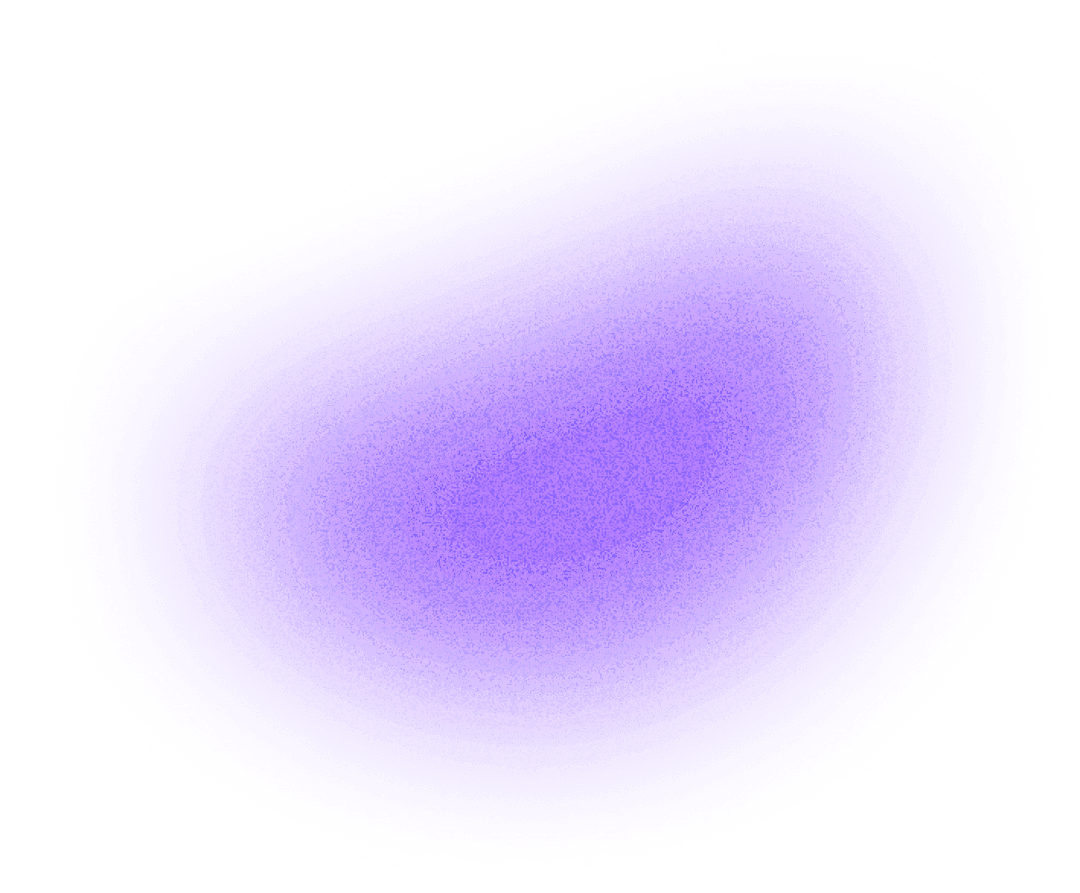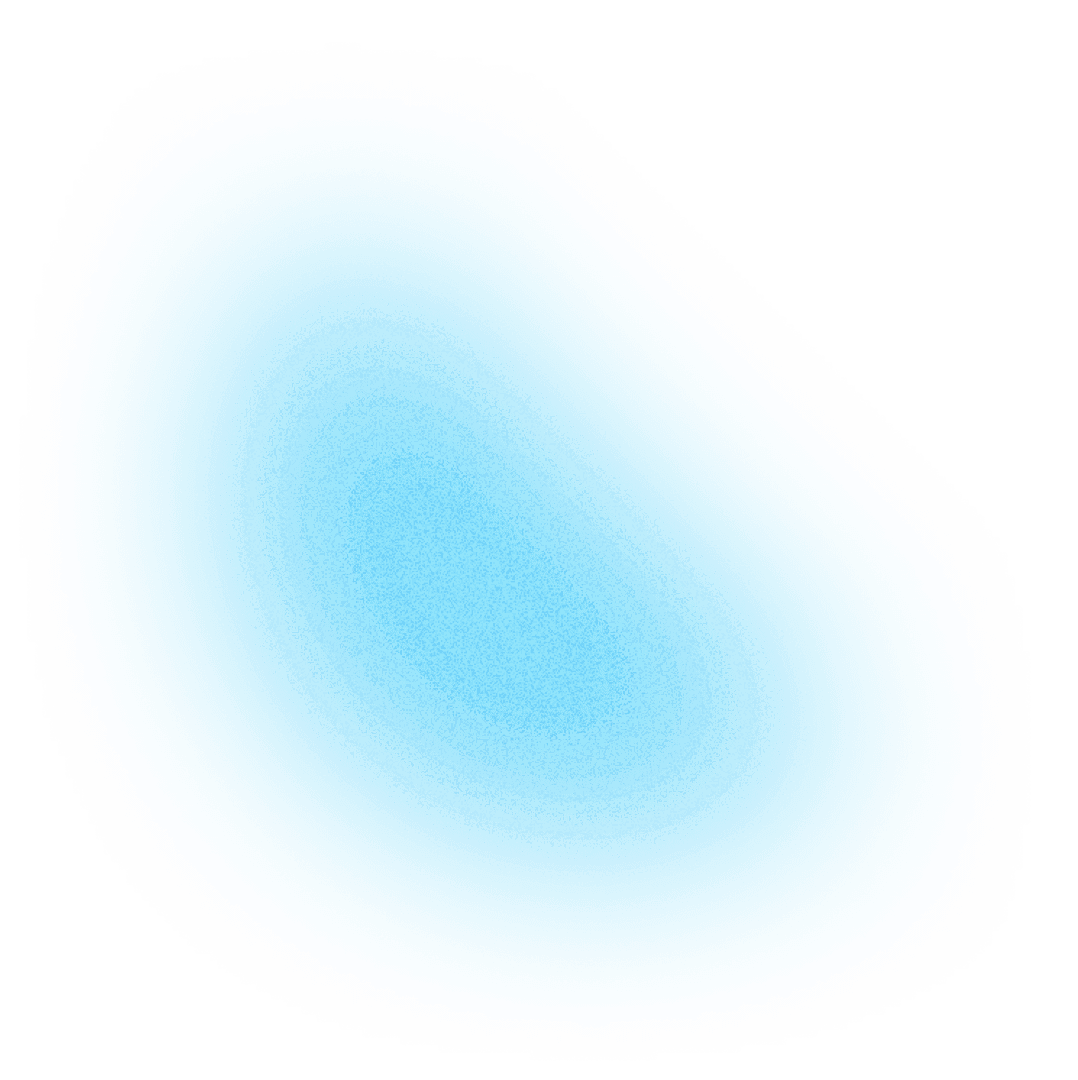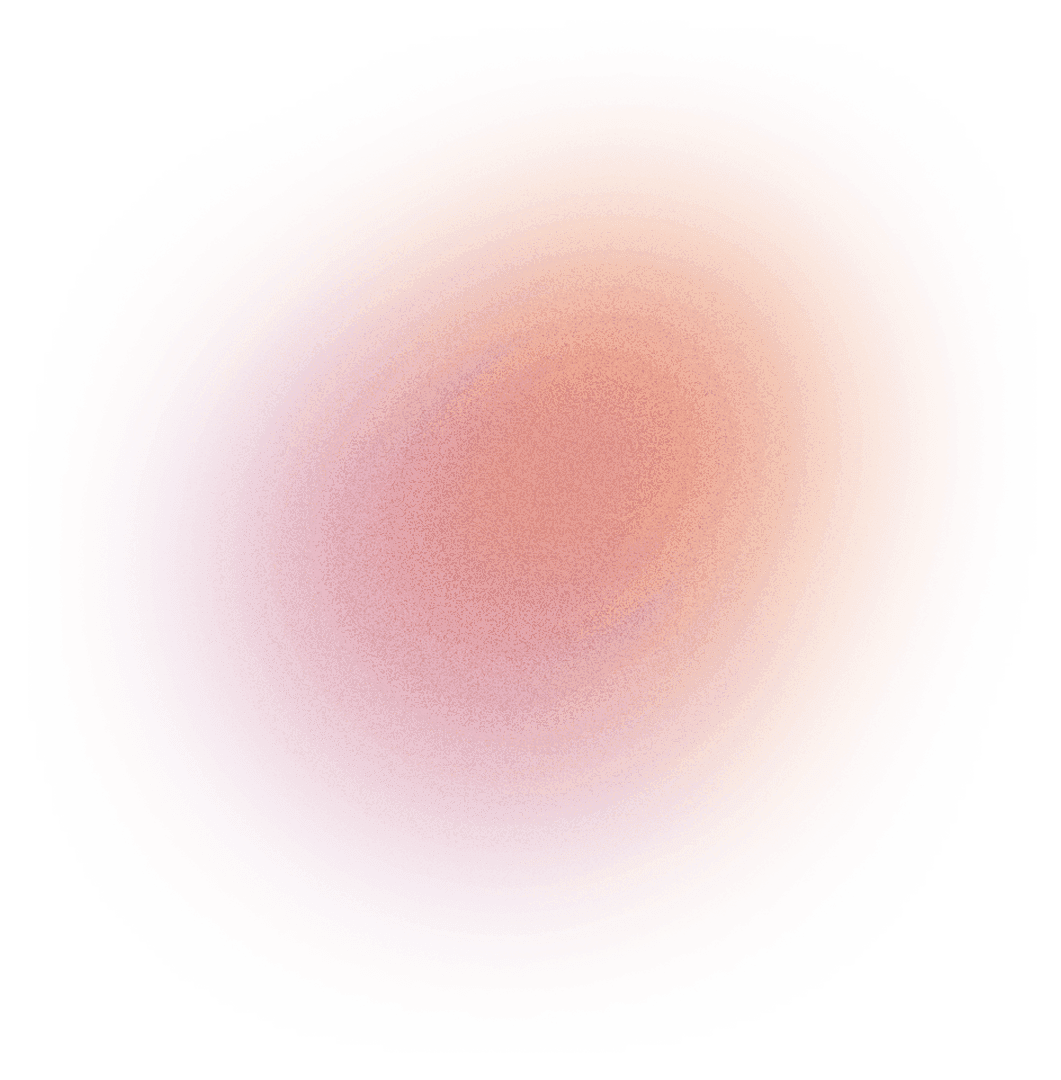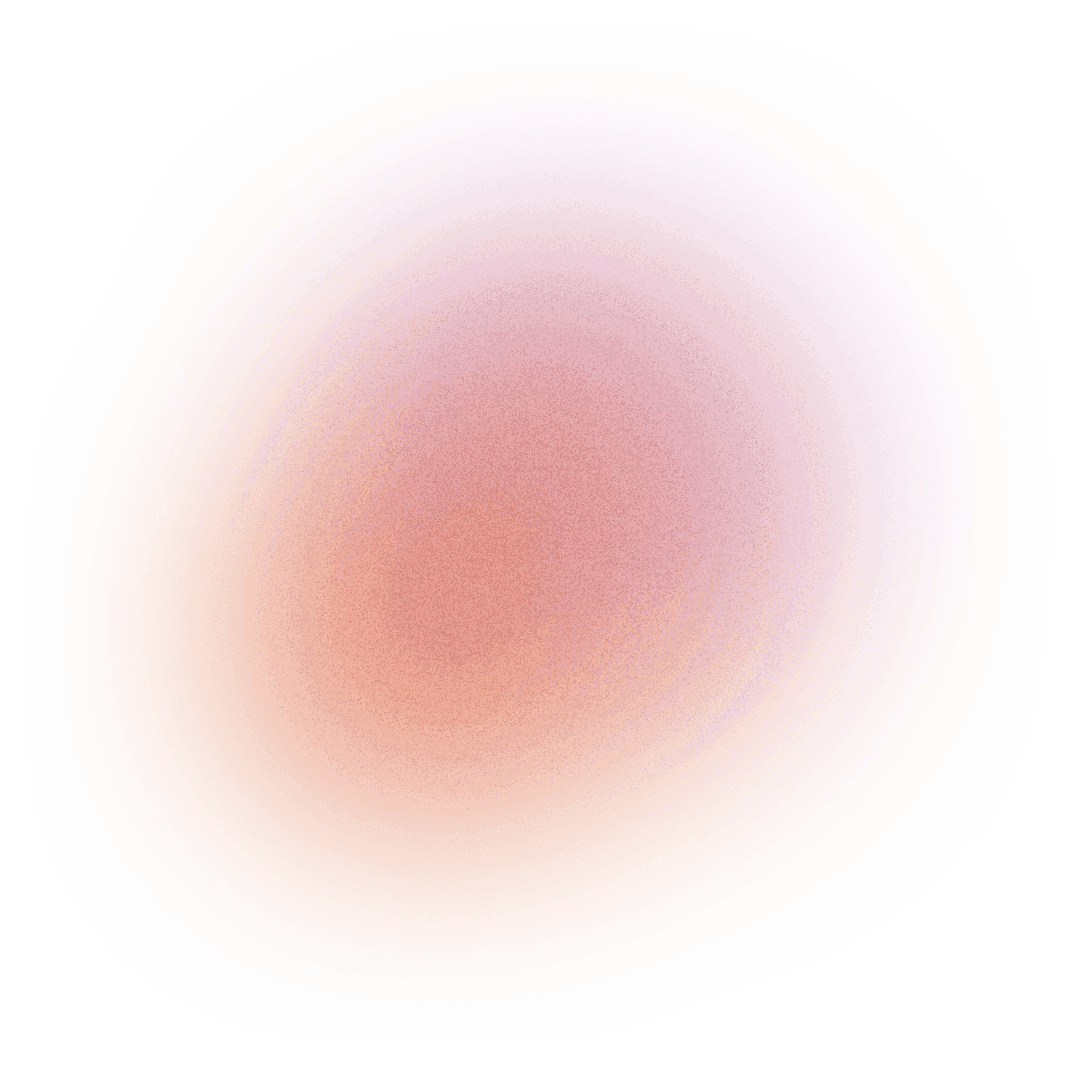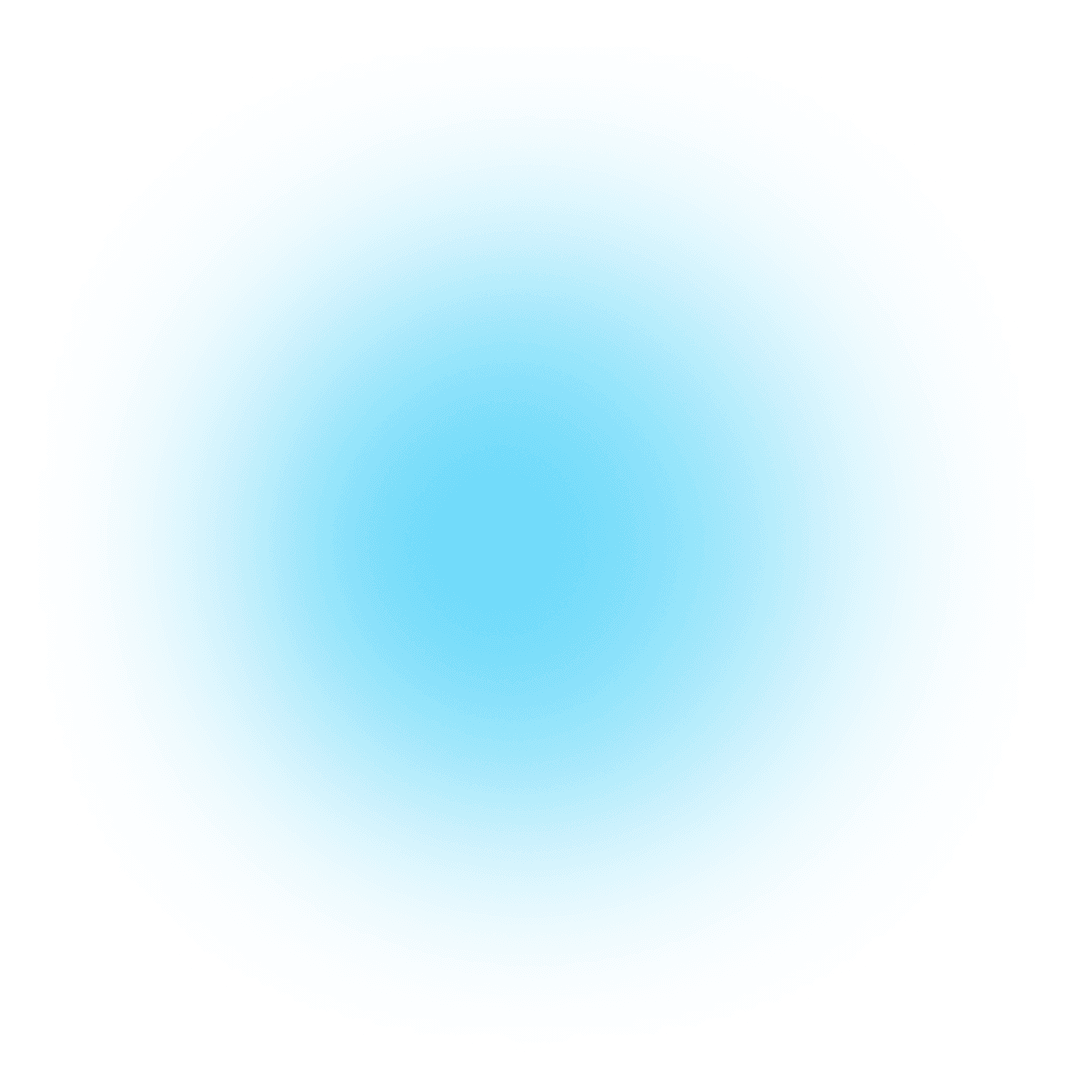11 November 2025
Apps and Wearables: How and Why to Develop a Smartwatch App
What are the benefits of a smartwatch app compared to a mobile app, and what are the complexities of developing for wearables
In the early 2000s, parents used to say, “You’re always on that phone!” A quarter of a century later, we’ve finally found a way to give up staring at our phone screens — because now, many of us actually wear our phones on our wrists… or even on our fingers!
Wearable devices are one of the biggest trends of this decade. They’re portable, connect to smartphones, and can collect data about our health, such as the number of steps we take each day (never enough!), the quality of our sleep (also never enough!), and even cardiac metrics like heart rate and oxygen saturation.
So for app developers, a new question naturally arises: Should I develop an app for smartwatches? Let’s find out together!
Smartwatch Apps: How They Help Users
At Mabiloft, we have a fundamental principle: never start from code — start from why. In other words, before worrying about the cost of development, the best programming language, or technical details, we first ask whether the app truly provides value to the user.
Developing an app for wearables doesn’t just mean shrinking a mobile app to fit a smaller screen. It means understanding how and why it would be useful for the user. In what situations would it be easier to interact with a smartwatch instead of a phone? Which actions make sense on such a compact screen?
A Wearable App for Sports: What Is It For?
The most common context that comes to mind when thinking about smartwatch apps is sports. Whether you’re climbing a mountain, running a half marathon, or playing a quick football match, it’s easy to imagine that users want to move freely without holding their phones — while still tracking how they’re doing (and maybe checking whether they’re close to a heart attack).
Here, the advantage of a wearable app is clear: freedom of movement combined with integrated data about performance and physical condition — from speed and altitude to temperature and terrain slope.
But sports aren’t the only field that benefits from wearable data. Health-focused apps are also thriving. Who hasn’t wanted to improve their sleep quality? Or practice yoga, mindfulness, or meditation while tracking breathing and heart rate?
An app that monitors and records this kind of information should have a counterpart on the smartwatch — perhaps a simplified version of the mobile app that focuses on real-time stats.
A perfect example is Nike Training Club, which uses the mobile app for workout videos and the smartwatch app to display real-time metrics like elapsed time and calories burned.

Receiving Notifications on Your Smartwatch App: A Vital Function
Another great use case for wearables involves time-sensitive notifications — from life-saving alerts like irregular ECG readings to simple daily reminders.
For example: you’re cooking and set a timer for your pasta, while preparing the sauce. How convenient is it to stop the timer right from your wrist, without interrupting what you’re doing or listening to your phone’s annoying beep?
Smartwatches also make us reachable anytime — for better or worse. Expecting an important client call, or your boss needs something just as you grab a coffee? With a wearable, you can answer or read messages instantly, no phone in hand. And when you need peace and quiet — there’s always silent mode.
The Convenience of a Mobile App, Always Within Reach
While smartphones were originally designed to make the old landline portable, in recent years screen sizes have grown dramatically. The result? Phones no longer fit comfortably in pockets and often end up in bags or forgotten around the house.
That’s exactly why wearables are so appealing: they’re comfortable, always with us, and practically unnoticeable. They’re ideal for the countless microinteractions we have with technology every day.
A common example: you’re walking down the street listening to Spotify, and a song comes on that you’d rather skip. Just tap your smartwatch once — and you’re on to the next track. Couldn’t be easier.
Other areas that benefit from small, quick interactions include:
- Messaging (e.g., replying briefly to a message)
- Smart home control (e.g., turning on a light remotely)
- Calendar and reminders (e.g., confirming a meeting)
- Feedback notifications (e.g., step goals achieved)
In short, there’s plenty of room for creativity to give users exactly what they need most.
How to Develop a Wearable App: Mabiloft’s Experience and Tips
At Mabiloft, we’ve developed several wearable products — always with purpose. Our goal is to simplify users’ lives, even on a 40-millimeter screen.
The first essential step is validation: understanding what the final user really needs. Are there any essential smartwatch functions? How can we provide real value — not just a token app that exists “for the sake of having one”?
Design is another crucial aspect, especially given the limited screen space. On the UI side, we strip everything down to essentials and favor usability over feature count. On the UX side, we make sure users can perform actions as quickly and intuitively as possible.
In practice, this means:
- Removing decorative elements and using animations only when functional
- Using icons instead of text wherever possible, without losing clarity
- Keeping text concise
- Ensuring glanceability — information must be clear at first glance
- Leveraging the most intuitive interactions: tap, swipe, rotation, etc.
For every wearable project, we also create a dedicated design system in Figma, consistent with the mobile app and adapted for both WearOS and WatchOS (Android and Apple operative systems, respectively).
Finally, there’s the technological challenge. A native approach requires separate development for each OS — Kotlin for Android, Swift for Apple.
However, for our wearable products, we’ve successfully experimented with Flutter for WearOS, a cross-platform language that allows us to reuse the same logical codebase as the mobile app.
This approach provides excellent stability and performance while saving time in both development and maintenance.
Mabiloft Case Studies: Successful Wearable Apps
We’d like to share two memorable wearable app case studies.
The first case study is a smart home app for access control. We developed a smart home app for a company that allowed employees to access different areas via an authenticated app on their smartphones and paired smartwatch.
With the wearable app, employees could move freely through company areas without taking out a badge or phone — just using their watches. The result was greater convenience and improved productivity, as those saved seconds per access multiplied across staff and daily entries became a significant time gain.
The second case study involves a safety app for swimming pools. This project focused on safety in swimming pools, integrating artificial intelligence to detect potential drownings through specialized cameras.
When the system detects someone in distress, the app immediately sends a notification to the lifeguard’s smartwatch, displaying a video preview of the situation. This allows lifeguards to identify emergencies instantly and respond faster — potentially saving lives.
How to Decide Whether Developing a Wearable App Makes Sense
Of course, not every wearable app will save lives. Most will simplify daily actions — like our smart home app — and that’s already a meaningful goal.
For anyone considering a smartwatch version of their app, the key question is: does the user actually want or need it?
Ask yourself:
- Is the user often on the move or hands-free while using the app?
- Are there urgent cases where the user needs immediate notifications, even without a phone?
- Would certain actions be more convenient on a smartwatch?
Sometimes, the desire to innovate overshadows real user needs. In such cases, it might make more sense to enhance the mobile app — with features like targeted notifications, a web view, or even a chatbot — rather than developing a full wearable version.
If you’re unsure whether a smartwatch app makes sense for your specific case, we can help you find out. Write to us or schedule a free call with our experts — we’ll help you determine whether a wearable can truly make a difference.