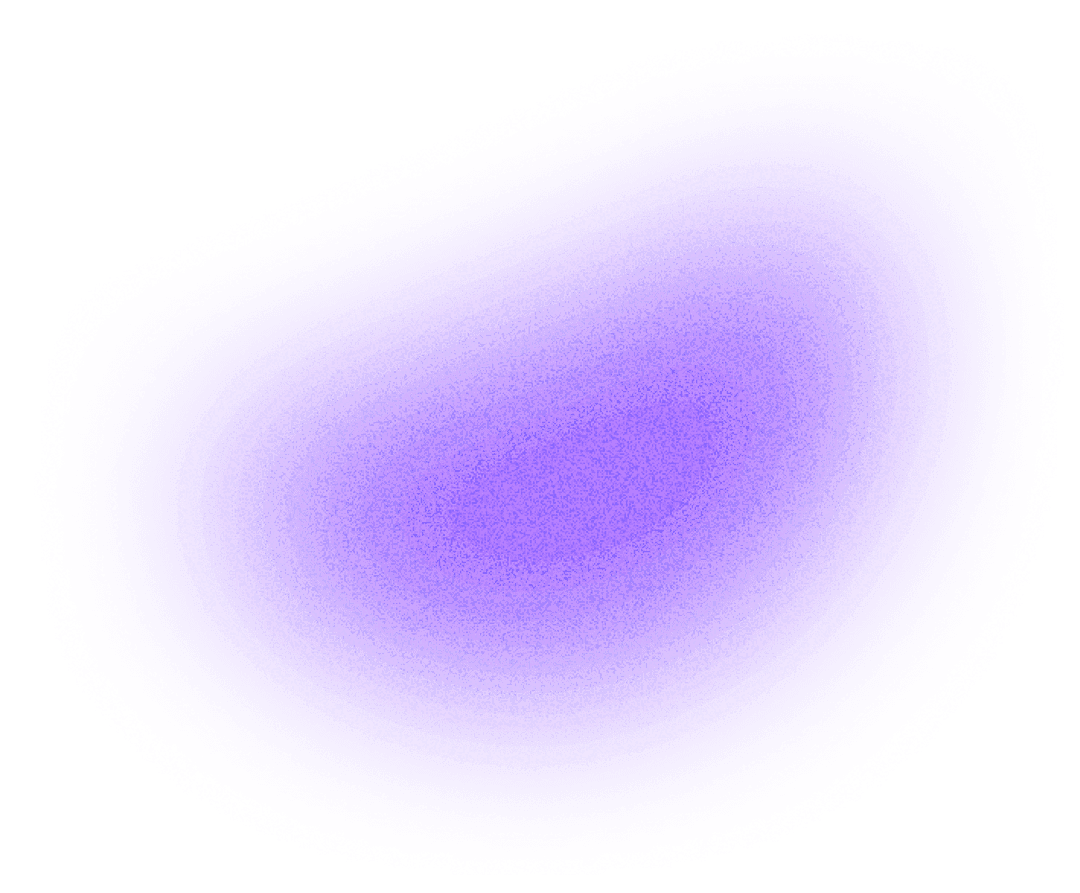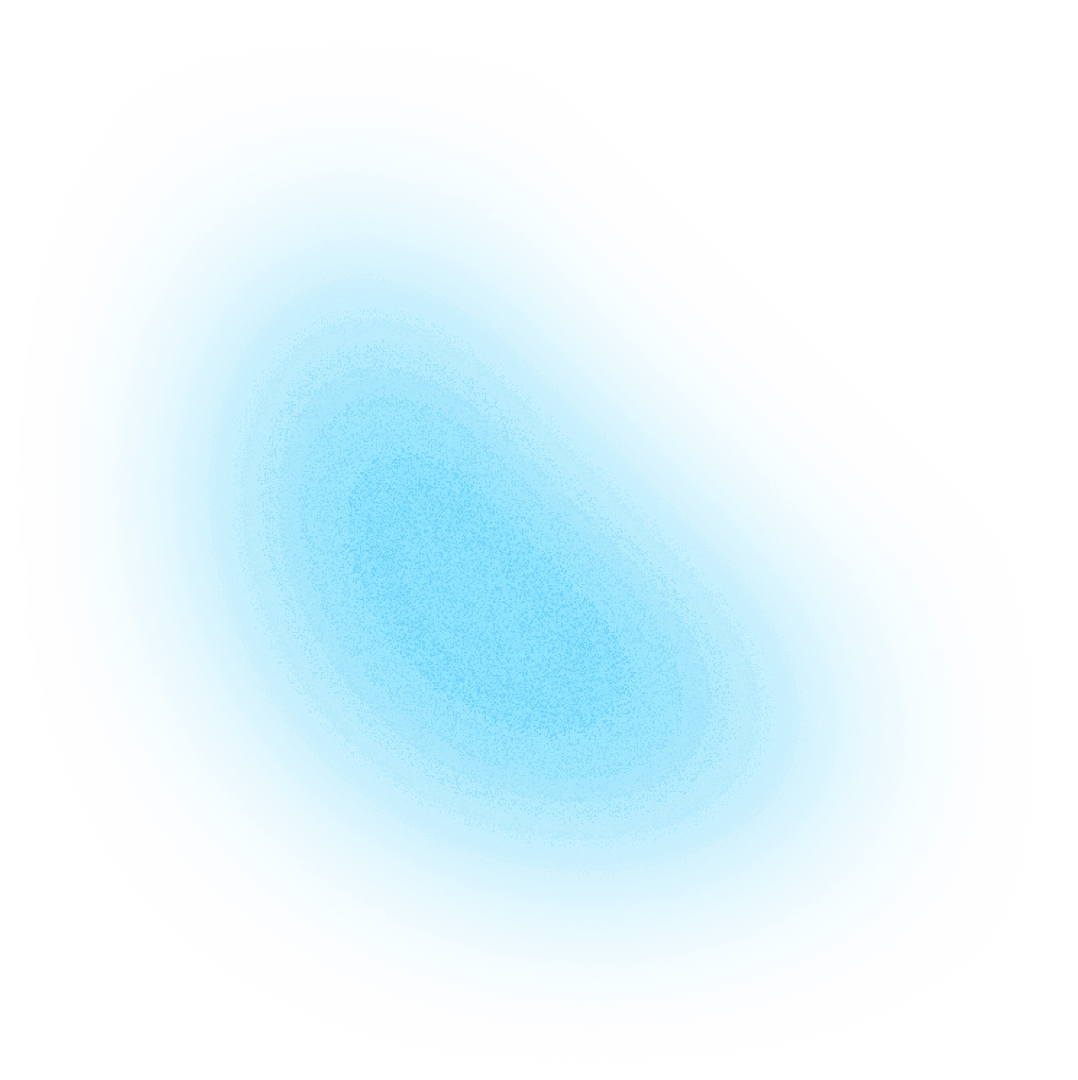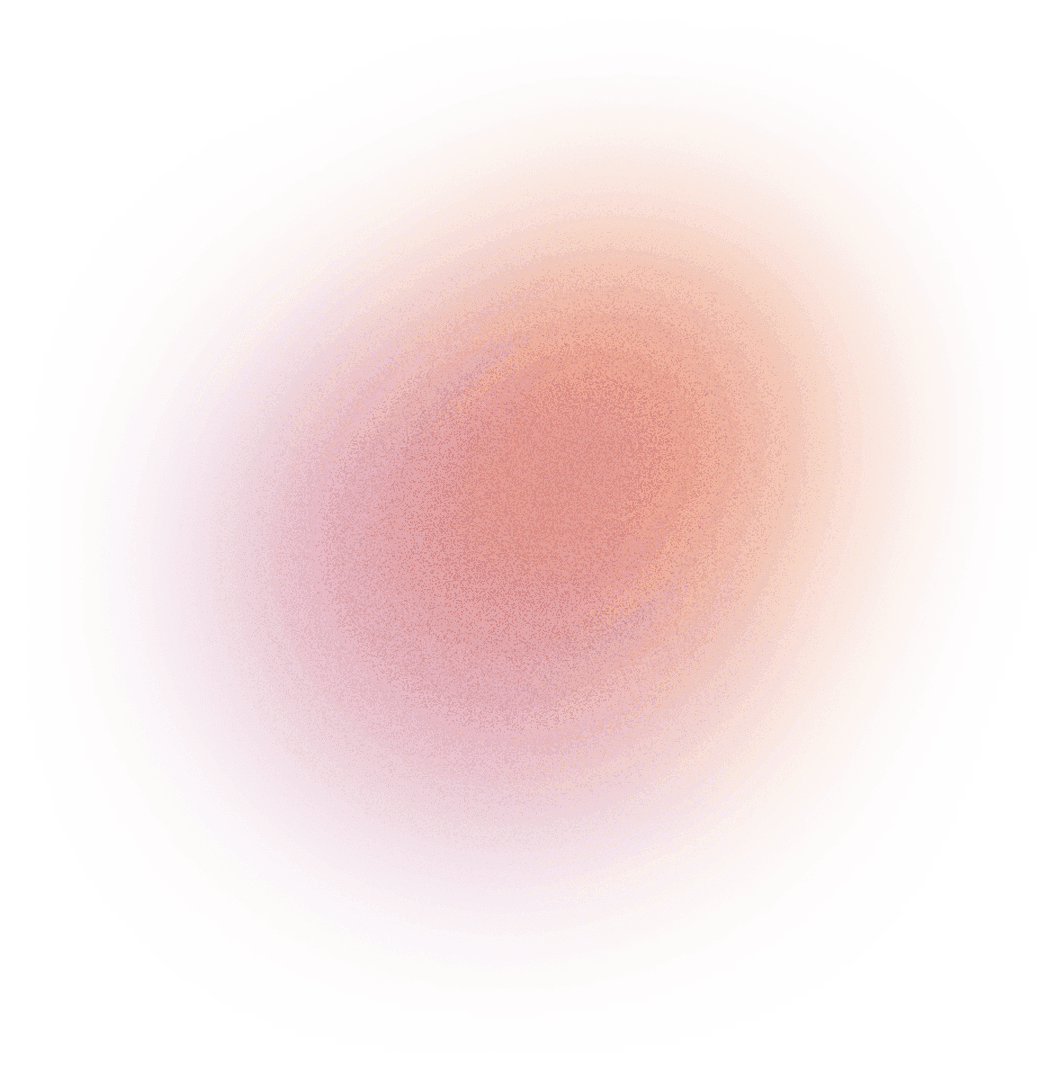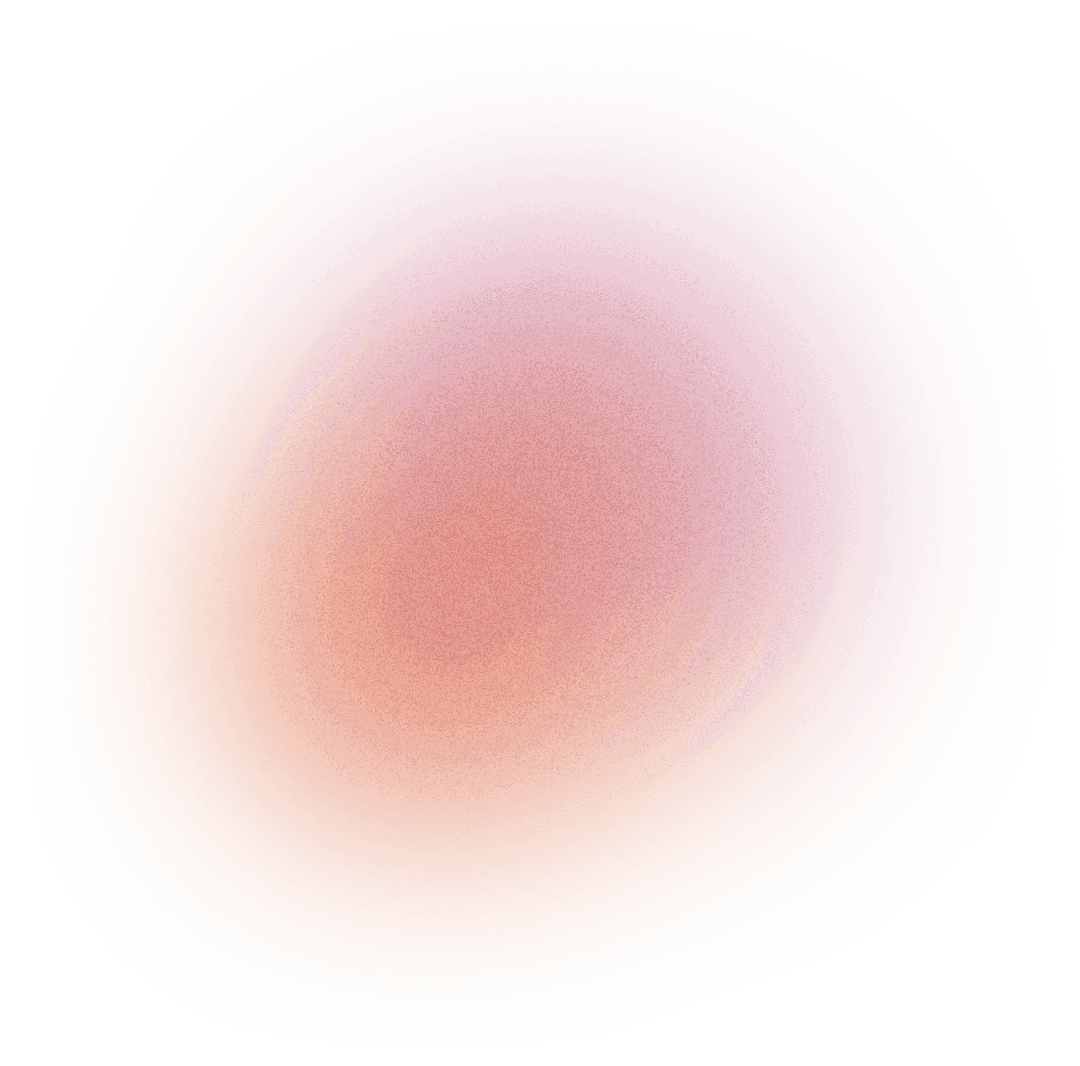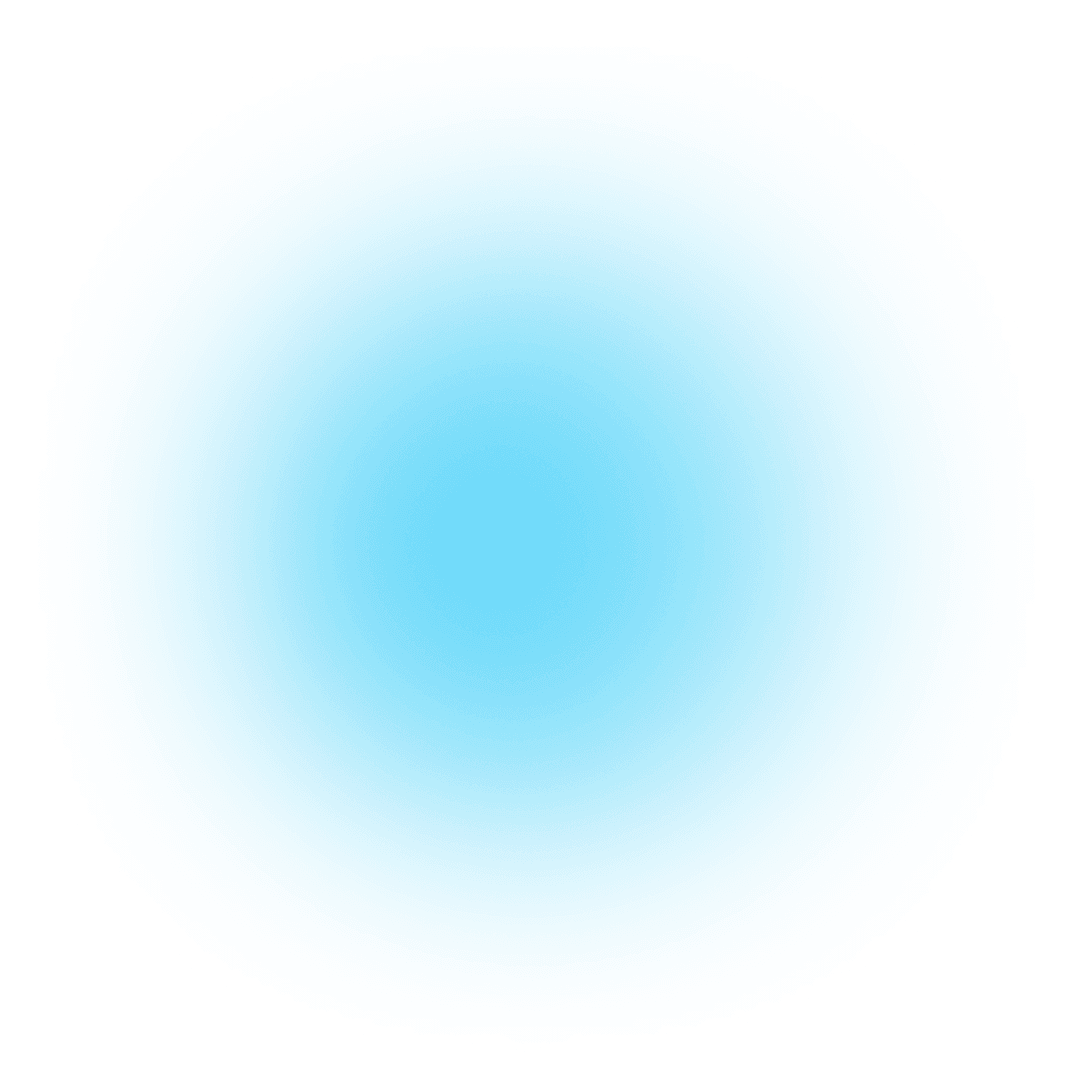30 October 2025
UX and Psychology: How to manage users' mental load
Are users lazy or just efficient? How Cognitive Load Theory can help us understand them better
Exhausting design phases, endless drafts to create a flawless interface, hours of development, testing, revisions. Finally, the product is ready. Yet… something doesn’t work. Users seem not to understand it. They try it, explore it, but soon get tired and abandon it.
What drives users away from your product? And what if the reason lies in poor user experience design?
Imagine the brain as a piggy bank. Every time we think, choose, or click, we deposit a mental coin. Some actions cost more, others less. A confusing design makes us spend a lot of coins just to figure out where to go or what to do. A clear and predictable design, instead, helps us save mental energy and the mind thanks us for it.
People are often said to be “lazy” when they don’t want to think too much. But the truth is that the brain isn’t lazy: it’s efficient. Every reasoning process, every choice, every doubt has a cognitive cost, and the brain constantly seeks the most economical path to reach the result.
To be good UX designers, one must also be a little bit of a psychologist. No, not in the sense of “we’re all a little bit psychologists”; we’re talking about real psychology, the kind studied in academic classrooms and based on the scientific method.
Because if users “abandon ship,” perhaps it’s not their fault, but that of a product designed without taking into account the rules that govern the human mind.
Let’s see then how understanding the basics of cognitive psychology can help design a UX resilient to mental load.

Cognitive Load Theory: what it is and why it’s important for user experience
Let’s start from the basics. When we perform a task, our mind uses working memory to process the information presented to us. According to Miller’s Law, however, this cognitive system is limited. In particular, psychologist George Miller refers to the famous “7 ± 2,” meaning the average number of items we can hold in our minds at the same time.
In the 1980s, John Sweller further explored these concepts with the Cognitive Load Theory, highlighting the limits of working memory. He specifically studied the factors that can make learning more complicated or easier, emphasizing that these limits can be overcome by leveraging mental schemas and existing knowledge already stored in the mind. Naturally, this is also true when it comes to design.
How Cognitive Load Theory applies to a designer’s work
Let’s take a concrete example. Anyone who has used a messaging app knows that they will usually find a text field to write in and, to its right, an icon (usually an arrow or something that evokes its shape, like a paper plane) that serves to send the message.
This is an example of an acquired schema that can help us process similar information when we encounter it: we recognize the pattern and are able to use it to process new stimuli.
If we wanted to integrate a chat into our product, following this schema could reduce the user’s mental load. Regardless of all the features accompanying our innovative chat, the user would immediately recognize where to click to write a new message and then send it.
The sense of familiarity works in our favor. It is well known that people tend to prefer elements they are familiar with: a song they’ve already heard, a familiar face, a company logo they’ve seen in an advertisement. This phenomenon, studied as early as the 1960s, is called the Mere-Exposure Effect.
Conversely, using a completely different icon or moving the send button to an unfamiliar position would create negative emotions in the user, a sense of disorientation, and an impression of disorder, which could make the interface feel less appealing.

Working on the different sources of cognitive load
In his theory, Sweller also argues that the cognitive load associated with a task essentially comes from three different sources:
- Intrinsic load is the effort related to the complexity of the task itself. Some activities are simply more difficult than others. For example, filling out a form with ten required fields requires more attention than entering only a name and email. We cannot eliminate it, but we can simplify it by breaking the task into steps or showing only what is necessary at the moment.
- Extraneous load depends on external factors, such as the way information is presented. It is the extra burden that is unnecessary and arises from unclear design or unnecessary distractions. Good design must reduce this load by eliminating noise and making the path as smooth as possible.
- Germane load is the useful effort needed to learn new things and build mental connections. In design, it means promoting interactions that help the user better understand the system or remember it for next time, such as clear onboarding, immediate feedback, or recurring patterns that reinforce comprehension.
In short, how can a UX designer make the most of these concepts from cognitive load theory to improve user experience? By acting differently on each of the three:
Managing intrinsic cognitive load |
|
Reducing extraneous cognitive load |
|
Facilitating germane cognitive load |
|
Tesler’s Law: where applied psychology and UX meet
While it is true that applied psychology should be part of a good designer’s knowledge base, it is also true that we often find it integrated into what are considered “UX laws.”
A typical example is Tesler’s Law, also called the Law of Conservation of Complexity, which states that:
- Every process has intrinsic complexity that cannot simply be eliminated. For us, this means that when a user has to navigate a new product, it is inevitable that they will struggle.
- However, complexity can be managed and shifted from the user to the system. In our case, this means that the design can take on the difficulty on behalf of the user, easing their task by handling the hardest parts.
Clearly, this law has points in common with cognitive load theory: wherever the user encounters difficulty, the designer can assume the burden, managing it through their work.
Factors that determine complexity
What factors determine how “costly” an action is, and how can design work reduce this cost for the user? Here are some guided examples:
Problem: It’s the first time the user encounters your e-commerce platform. Everything looks new, and they must understand how to complete their first purchase.
Solution: Progressive onboarding will help the user by first showing where to find the desired product, then how to add it to the cart, and finally how to complete the purchase. This is the principle of progressive disclosure, where each piece of information is shown only when it is relevant.
Problem: The user is confused: they want to modify their profile settings but don’t know how to access the corresponding screen.
Solution: Settings are, on most websites and mobile apps, associated with the gear icon. To help the user find exactly what they are looking for, it is useful to use a familiar pattern.
Additionally, once inside the section, simple measures will help them quickly locate the specific setting they need: reduce the number of available options, group similar options together, and highlight (for example, at the top of the list) the ones most commonly used by users.
Problem: The user wants to add an event to the platform’s integrated calendar. They don’t know where to start and fear accidentally inviting the entire company to the wrong meeting.
Solution: A clean, no-frills design will immediately guide the user to create a new event. At each step, feedback is provided, for example, they can preview how the event will appear on the calendar, and a confirmation prompt will appear before they perform important actions, such as deleting an event or sending emails to participants.
In summary, here are some practical strategies to help the brain save resources:
- Reduce the superfluous: fewer distractions = less wasted attention
- Maintain consistency: familiar patterns make everything more intuitive
- Show information gradually: progressive disclosure prevents users from feeling overwhelmed
- Provide immediate feedback: users instantly know they acted correctly
- Reward experience: allow shortcuts for frequent users
- Guide clearly: a small tooltip at the right moment can save many mental “coins”
Not all cognitive costs can be managed
If a platform is used only by expert users, for example, a new work management tool in the hands of an experienced project manager, does the problem of managing cognitive load disappear?
Absolutely not! There are conditions that entail high cognitive load that cannot be controlled by the UX designer, even when they know their user perfectly.
Even the best project manager will struggle to use a new management system when under stress, extremely tired, or distracted by a noisy environment with constant interruptions from colleagues and clients.
It is precisely in situations like these that a robust and accessible UX becomes crucial to facilitate the user’s task and, as much as possible, reduce their mental load.

Let’s sum up: the designer as a bit of a psychologist
In conclusion, we’ve seen how the principles of cognitive psychology can be effectively applied to UX to create a smoother and more engaging flow for the user. A satisfied user is one who keeps using the product—and recommends it to friends and colleagues.
Of course, you don’t need a degree in psychology to learn and apply these insights, but a deep understanding of the laws that govern perception and decision-making processes is still essential.
And what about your product? Does it help your user save cognitive resources, or does it risk making them feel discouraged and exhausted?
If you’re not sure how to answer that question and would like the opinion of a multidisciplinary team, write to us: we can discuss together how to design an experience that takes your user’s mind into account and guides them step by step through your platform.